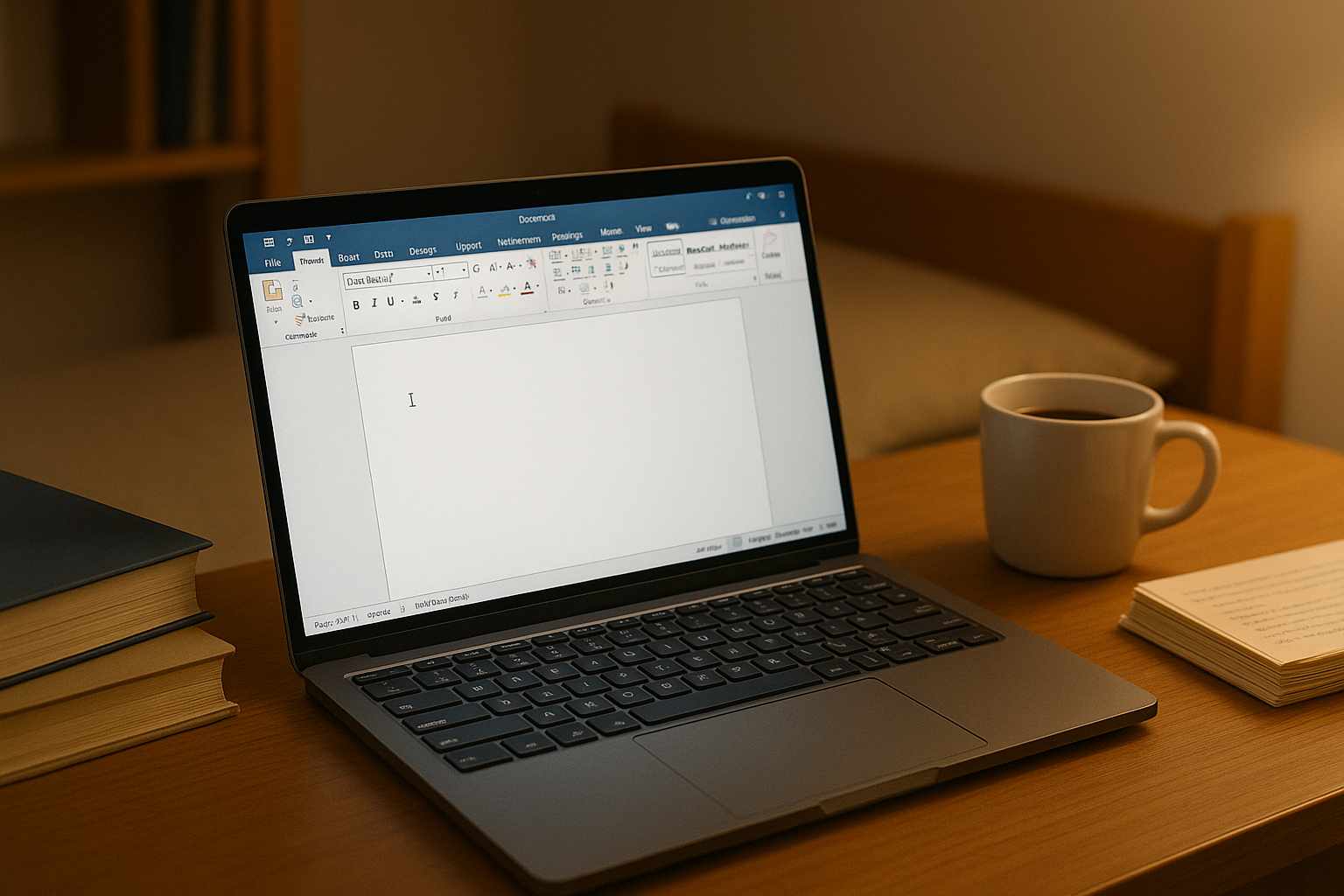College in the digital era demands that we have a reliable device that’s not only powerful for completing assignments but also lightweight to carry around, has solid battery life, and, of course, is fast when used for multitasking. In 2025, there are many laptop options suitable for students—from ultra-thin ultrabooks to high-performance hybrid laptops. In this article, we will discuss six of the best laptops that every student should consider, complete with specifications, pros, cons, and tips on choosing according to budget. Let’s dive into the details!
The Importance of Choosing the Right Laptop for Students
Before jumping straight into the laptop list, it’s crucial to understand why choosing the right laptop is essential. Imagine you have a thesis deadline, an online presentation, and you also want to watch a movie for some relaxation—if your laptop is slow or keeps shutting down unexpectedly, your stress level will skyrocket. So, the ideal laptop should match daily academic needs without draining your wallet every time you have to plug in the charger.
Basic Needs of a Student
- Assignments and Productivity: Students typically need a laptop for typing reports, presentations, journal research, and coding (if their major is related to IT).
- Light Multimedia: Besides assignments, sometimes you need to stream videos, do simple photo editing, or even light video editing for YouTube.
- High Mobility: Traveling to campus, study rooms, or the library—light and thin laptops are definitely a plus.
- Long Battery Life: You don’t want your laptop to die in the middle of a presentation because the battery only lasts 2 hours.
Laptop Evaluation Criteria
- Processor & Performance: At least an Intel Core i5 of the latest generation or equivalent (AMD Ryzen 5 / Apple M3). You need a processor that can handle multitasking without lag.
- RAM & Storage: Minimum 8GB of RAM—16GB is even better so you can have multiple browser tabs, Office applications, and light software running smoothly. For storage, a Solid State Drive (SSD) of at least 256GB—512GB is preferable so you have enough space for assignments and media files.
- Display: A 13–14 inch screen is ideal, with brightness of 300 nits or more for comfortable use in bright environments. Full HD (1920×1080) resolution is sufficient.
- Weight & Design: The lighter (around 1–1.3 kg), the easier to carry around campus. A slim design with sturdy build quality ensures you won’t worry about dents.
- Battery Life: At least 8 hours of continuous use for normal activities (browsing, Office work, streaming).
- Ports & Connectivity: USB-C, USB-A, HDMI, audio jack, and a card reader are important considerations. Wi-Fi 6 and Bluetooth 5.0 or higher improve wireless performance.
- Price & Warranty: Match it to a student’s budget (around IDR 10–20 million). Also check warranty coverage and the availability of service centers.
6 Best Laptops for Students in 2025
Below are six laptops we recommend for students in 2025. The order does not indicate ranking but rather offers variations based on specific needs—some are ultra-thin and light, while others offer extra performance for those who need more power.
1. Dell XPS 13 (2025)
Key Specs
- Processor: Intel Core i7-1365U (12-core, 1.3 GHz base, turbo up to 5.0 GHz)
- RAM: 16GB LPDDR5
- Storage: 512GB NVMe SSD
- Display: 13.4-inch FHD+ (1920×1200), InfinityEdge, 500 nits
- GPU: Intel Iris Xe Integrated
- Weight: 1.2 kg
- Battery: Up to 12 hours of normal use
- Port: 2× Thunderbolt 4 (USB-C), 1× headphone jack
- OS: Windows 11 Home
Pros and Cons
- Pros:
- Premium design with ultra-thin bezels and sturdy build quality
- Bright display with accurate colors
- Intel i7 performance is great for multitasking
- Long battery life for a full day of classes
- Compact size fits easily into a backpack
- Cons:
- Priced around IDR 22–24 million—quite expensive for students
- No USB-A or direct HDMI port (requires an adapter)
- RAM/SSD upgrades are limited since they are soldered on
“The Dell XPS 13 2025 is like a beautiful insect: small, agile, but with tremendous power hidden behind its slender frame.”
2. MacBook Air M3 (2025)
Key Specs
- Chipset: Apple M3 (8-core CPU, 10-core GPU)
- RAM: 8GB Unified Memory (upgradable to 16GB)
- Storage: 256GB/512GB SSD
- Display: 13.6-inch Liquid Retina (2560×1664), P3 wide color gamut
- Weight: 1.24 kg
- Battery: Up to 15 hours of normal use
- Ports: 2× Thunderbolt 4 (USB-C), MagSafe charging, headphone jack
- OS: macOS Monterey (upgradable to macOS Ventura)
Pros and Cons
- Pros:
- M3 performance is extremely efficient and fast for Office multitasking, light coding, and photo editing
- Apple ecosystem makes integration with iPhone/iPad seamless
- Stunning, crisp Liquid Retina display
- Battery lasts all day
- Cons:
- Official price starts at around IDR 18 million (256GB), higher for the 512GB variant
- No USB-A or direct HDMI port (requires dongles)
- macOS ecosystem requires adjustment if you’re accustomed to Windows
“The MacBook Air M3 arrives like a refreshing breeze: lightweight, fast, and makes you comfortable working on assignments late into the night.”
3. ASUS ZenBook 14 OLED
Key Specs
- Processor: AMD Ryzen 7 7840U (8-core, 3.0 GHz base, turbo up to 4.8 GHz)
- RAM: 16GB LPDDR5
- Storage: 512GB NVMe SSD
- Display: 14-inch OLED FHD (1920×1080), 400 nits, 100% DCI-P3
- GPU: AMD Radeon Integrated
- Weight: 1.22 kg
- Battery: Up to 10 hours of normal use
- Port: 1× HDMI 2.0b, 2× USB-A 3.2, 1× USB-C, 1× microSD reader, headphone jack
- OS: Windows 11 Home
Pros and Cons
- Pros:
- OLED display makes content look vibrant and sharp
- Accurate colors—great for basic graphic design
- Ryzen 7 performance is stable for multitasking
- Plenty of ports without needing dongles
- Cons:
- Slightly heavier compared to other ultrabooks in its class
- Battery drains faster at high brightness levels
- The chassis can get warm under heavy load
“The ASUS ZenBook 14 OLED is like a painter’s canvas: its colors pop, making watching or editing photos feel luxurious.”
Related Article 10 Most Worthwhile RTX 3050 Gaming Laptops Around 10 Million IDR
4. Lenovo ThinkPad X1 Nano
Key Specs
- Processor: Intel Core i7-1350U (10-core, 1.1 GHz base, turbo up to 4.7 GHz)
- RAM: 16GB LPDDR5
- Storage: 512GB NVMe SSD
- Display: 13-inch IPS FHD+ (2160×1350), 450 nits, Dolby Vision
- GPU: Intel Iris Xe Integrated
- Weight: 0.96 kg (super lightweight)
- Battery: Up to 11 hours of normal use
- Port: 2× Thunderbolt 4, 1× USB-A 3.2, microSD reader, headphone/mic combo
- OS: Windows 11 Pro
Pros and Cons
- Pros:
- Weighs under 1 kg, feels like carrying a notebook
- Typical ThinkPad build quality—very solid
- Comfortable keyboard for long typing sessions
- Extra security features (fingerprint reader and webcam cover)
- Cons:
- Still an IPS display, not as vivid as OLED
- Price is high—around IDR 25 million
- Limited port selection, especially for those needing HDMI
“The ThinkPad X1 Nano is like a loyal friend with no burden: light on your shoulders, strong in performance.”
5. HP Pavilion Aero 13
Key Specs
- Processor: AMD Ryzen 5 7530U (6-core, 2.0 GHz base, turbo up to 4.5 GHz)
- RAM: 8GB LPDDR4X
- Storage: 512GB NVMe SSD
- Display: 13.3-inch FHD (1920×1080), 400 nits
- GPU: AMD Radeon Integrated
- Weight: 0.97 kg
- Battery: Up to 9 hours of normal use
- Port: 1× HDMI 1.4, 2× USB-A 3.2, 1× USB-C, microSD reader, headphone jack
- OS: Windows 11 Home
Pros and Cons
- Pros:
- Affordable price (around IDR 11–13 million)
- Ryzen 5 performance is snappy for daily tasks
- Exceptionally lightweight
- Decent port selection
- Cons:
- 8GB RAM isn’t ideal for heavy multitasking (better to upgrade)
- Battery life drops during continuous editing or streaming
- Build feels a bit thin
“The HP Pavilion Aero 13 feels like an inexpensive best friend who doesn’t burden your wallet but is ready to work hard.”
6. Acer Swift 5
Key Specs
- Processor: Intel Core i5-1340P (12-core, 1.9 GHz base, turbo up to 4.6 GHz)
- RAM: 16GB LPDDR5
- Storage: 512GB NVMe SSD
- Display: 14-inch IPS FHD (1920×1080), touchscreen, 300 nits
- GPU: Intel Iris Xe Integrated
- Weight: 1.05 kg
- Battery: Up to 10 hours of normal use
- Port: 1× HDMI 2.0, 2× USB-A 3.2, 1× USB-C, microSD reader, headphone jack
- OS: Windows 11 Home
Pros and Cons
- Pros:
- Touchscreen display makes navigation easier
- Core i5 performance is sufficient for classes and light editing
- Lightweight design
- Competitively priced (around IDR 13–15 million)
- Cons:
- Plastic chassis, though it feels sturdy
- Average brightness—not very comfortable outdoors
- Speakers are just okay
“The Acer Swift 5 is like an all-purpose razor blade: light, nimble, and dependable for various needs.”
Tips for Choosing a Laptop According to Budget
Finding a laptop that fits both your academic needs and budget can feel like searching for a needle in a haystack. Here are some tips so you don’t make a wrong choice and break the bank:
Compare Prices and Specifications
- Online & Offline Surveys: Check e-commerce platforms (Tokopedia, Shopee, JD.ID) and official stores in your city. Sometimes there are special student discounts or flash sales that can make your dream laptop cheaper.
- Focus on Core Specifications: Don’t be lured by large RAM if the processor is outdated. Prioritize a combination of a modern CPU + SSD for smooth multitasking.
- Read Reviews and Testimonials: Look for reviews from credible YouTube channels or blogs. Learn about how hot it gets under load, how quickly the fan spins up, and whether performance remains consistent.
Consider After-Sales Service
- Official Warranty: Make sure to buy from an official store or distributor so the warranty is valid. Warranty durations usually range from 1–2 years, but some brands (like Dell or Lenovo) offer extended warranties up to 3 years.
- Service Center Locations: Choose a brand with service centers in your city. If something goes wrong, it can be fixed promptly without having to ship it to another region.
- Spare Parts & Replacement Costs: Check how much it costs to replace the battery or keyboard if needed. Global brands usually have better spare part availability.
Conclusion
Choosing a laptop for students in 2025 is not an easy task, especially since there are so many options with varied specifications and prices. If you want maximum performance and a solid ecosystem, MacBook Air M3 or Dell XPS 13 are top choices, even though they’re pricier. For those on a tighter budget but still needing snappy performance, HP Pavilion Aero 13 or Acer Swift 5 are smart picks. Meanwhile, if you prioritize an incredibly lightweight build and premium quality, Lenovo ThinkPad X1 Nano and ASUS ZenBook 14 OLED are perfect for students who are frequently on the move to campus or study groups.
The key is to match the laptop with your actual needs—don’t buy over-the-top specs only to use it just for typing assignments and streaming movies. Pay attention to the processor, RAM, SSD capacity, battery life, and appropriate connectivity ports. With careful planning, we hope you find the ideal laptop to support your academic activities without stress.
FAQ
1. Which laptop is suitable for graphic design students in 2025?
For graphic design, prioritize a display with a high color gamut (for example, OLED or at least 100% sRGB). A great choice is the ASUS ZenBook 14 OLED because of its accurate colors and Ryzen 7 performance, which handles light to medium editing tasks well. If you have a bigger budget, the MacBook Air M3 is also excellent thanks to its Liquid Retina display and M3 performance that runs Adobe Creative Cloud smoothly.
2. Are there any laptop recommendations under IDR 10 million for just online classes?
If you only need it for online classes (Zoom, Google Meet), typing assignments, and browsing, you might consider local products like the Axioo MyBook or HMSI, or a second-hand laptop with at least an Intel Core i3 10th gen / Ryzen 3, 4–8GB RAM, and a 256GB SSD. Just make sure the battery is still healthy and the warranty is valid.
3. How to maintain a laptop battery to last longer?
- Avoid charging to 100% all the time; ideally keep the battery between 20–80%.
- Don’t let the battery drop to 0% too frequently.
- Set your power plan to an energy-saving mode when not performing heavy tasks.
- Clean the fan vents regularly to prevent excessive heat (overheating can reduce battery lifespan).
4. Can you add more RAM to a thin laptop like the Dell XPS 13?
Many ultrabooks like the Dell XPS 13 or MacBook Air have soldered-on (onboard) RAM, so you can’t upgrade it after purchase. If you think you’ll need more RAM, choose the 16GB variant at the time of purchase or look for laptops with upgradable RAM (for example, some ASUS ZenBook or Lenovo ThinkPad models).
5. Is a gaming laptop suitable for students?
Cocok, tergantung kebutuhan. Laptop gaming biasanya punya prosesor kencang, RAM besar, dan GPU diskrit sehingga bisa untuk desain, editing, atau coding berat. Namun, bobotnya lebih berat, baterai cepat habis, dan harganya relatif lebih mahal. Jika memang butuh buat hiburan game dan tugas berat, bisa pilih laptop gaming entry-level seperti ASUS TUF atau Lenovo Legion di kisaran 15–18 juta, tapi ingat faktor mobilitas dan daya tahan baterai.