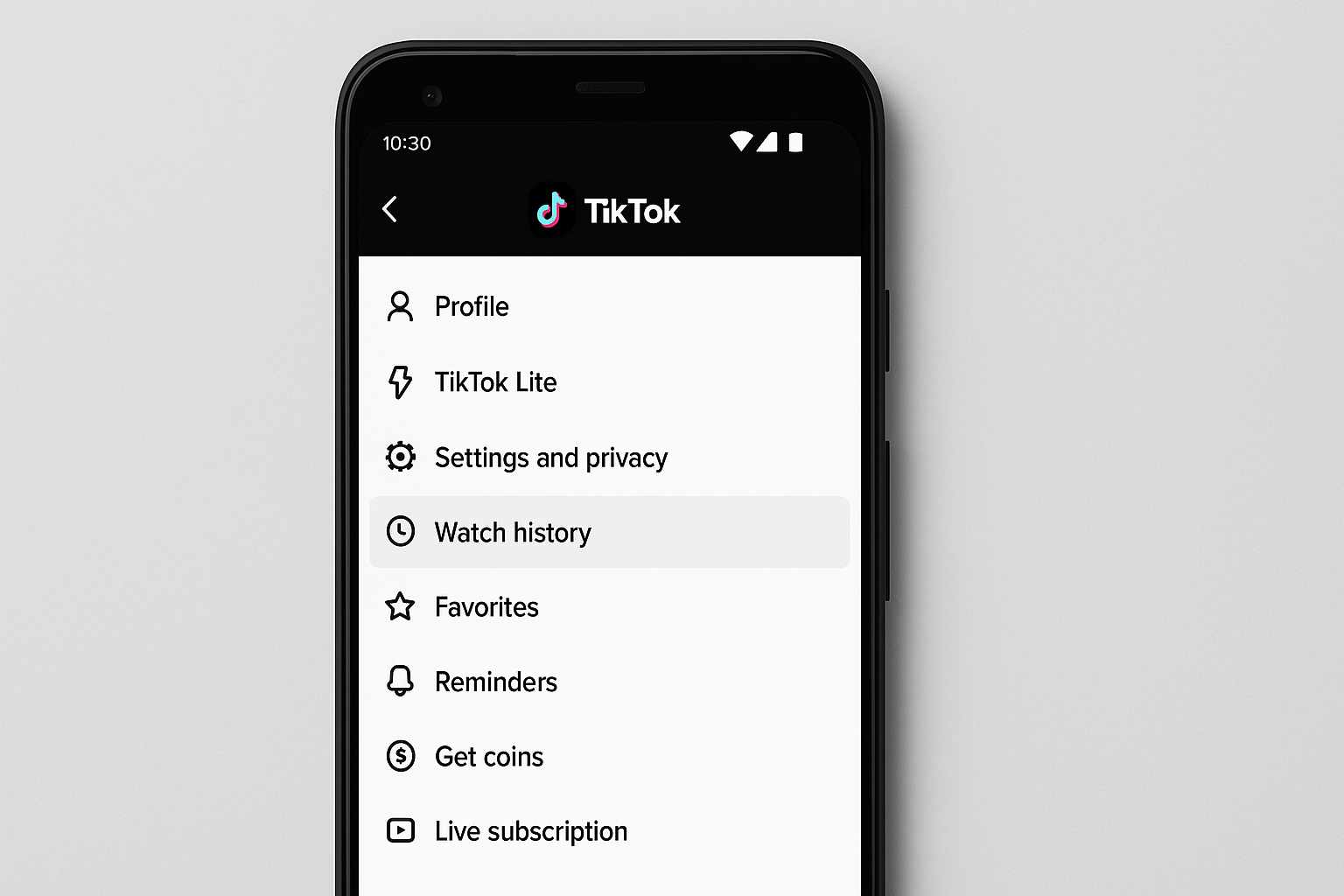Who hasn’t scrolled through TikTok? From cooking recipes, dance challenges, to makeup tutorials, everything’s at your fingertips. But have you ever felt like the ads or videos showing up are just off? That’s because TikTok saves your watch history to fine-tune recommendations. Sometimes you want to “clean house” so your feed feels fresh again or just to protect your privacy. This guide walks you through every step in a casual tone—like chatting with a friend over coffee.
What Is TikTok Watch History?
Definition of Watch History
Your watch history is an automatic record that TikTok creates every time you watch a video, whether it’s one second or the full clip. Think of it like a shopping receipt, but it lists videos you’ve viewed.
Function and Implications
With watch history, TikTok’s algorithm “learns” your tastes. If you watch a lot of DIY videos, you’ll see more DIY content. On the flip side, this data also captures personal info—like favorite genres and even an estimated location from your IP address.
Why Should You Delete Your Watch History?
Privacy and Security
Imagine your watch history like your browser history. If someone else gets into your phone, they can see what you’ve been watching—which can feel a bit invasive.
Optimizing Content Recommendations
Sometimes you want to restart your feed without the “bias” of old videos. Once you clear your history, TikTok’s algorithm recalibrates and suggests content based on what you watch next.
How to Delete Watch History in the TikTok App
Steps for the Latest Version
- Open TikTok and go to your profile (tap “Me”).
- Tap the ☰ menu in the top right, then select Settings and Privasi.
- Scroll to Watch History & Data..
- Tap Clear Watch History, then confirm.
Notes for Older Versions
If your menu looks different because you haven’t updated, look for Privacy > App Data > Clear Interaction History. Sometimes it’s under Security.
Related Article 7 Games About Overthrowing Government Regimes
How to Delete Watch History on the Web
General Steps to Access Settings
- Go to tiktok.com and log in.
- Click your profile picture top right and choose Manage Account.
- Open Privacy and Settings > Watch History.
- Press Clear History.
Clearing Cache and Cookies
Deleting your TikTok history on the web also means clearing your browser’s cache and cookies. Go to Browser Settings > Privacy > Clear Browsing Data, check cache and cookies, then hit Clear.
Additional Privacy Options
Private/Incognito Mode
Use your browser’s incognito mode so sites won’t save your browsing history. It’s like a digital “disguise.”
Using VPN or Proxy
A VPN hides your IP address so your location and some data are harder for TikTok to track. Note that free VPNs can be unreliable.
Pros and Cons
- Pros: Stronger privacy, fresher content recommendations
- Cons: Requires extra setup, may slow down your connection
Tips to Prevent History from Being Recorded
Log Out When You’re Done
If you’re just curious for a bit, log out before you watch. It’s like leaving the house before conducting a secret operation.
Regularly Clear Your Cache
Routine cache clearing gives your apps and browser a “breather,” boosts performance, and resets temporary data.
Conclusion
Deleting your TikTok watch history is easy and helps protect your privacy while giving you more relevant content. Whether on the app or web, it takes just a few taps or clicks. Add incognito mode, a VPN, and a habit of logging out, and your data is even more secure. That way, your TikTok feed stays fresh and tailored to your current interests.
FAQs
1. What if the “Clear Watch History” option doesn’t appear?
Make sure you've update TikTok to the latest version. If it’s still missing, try reinstalling the app.
2. Does deleting history affect TikTok’s algorithm?
Yes. Once old history is cleared, the algorithm starts learning from your new viewing habits.
3. Is my watch history fully removed from TikTok’s servers?
History is deleted from your device, but some aggregated data may remain on TikTok’s servers for analytics.
4. Can I set my history to auto-delete?
Currently, TikTok doesn’t offer auto-delete—clearing must be done manually.
5. Is incognito mode 100% secure?
Incognito only stops local storage in your browser; it doesn’t hide activity from your internet provider or the sites you visit.